I spent quite a few hours during this past week trying to figure out how to backup my blog to either PDF or WORD Doc format but nothing worked. Then Doug suggested using Firefox and I tried to save my posts by month but there was a inconsistant problem with how many post entries would be displayed per page and it became a nightmare of checking each file trying to capture the "missing" ones. I also had some good suggestions from Bluekat but my software may be outdated and things didn's seem to save correctly
Richard suggested BlogBooker.com and up to yesterday it was the best solution, and although the formatting was not consistent it sort of worked and my whole blog got saved as one big 101meg file. At least I am able to view the photos along with the text. They do provide image file numbers and as I am a touch typist I could easily retype and find the original files on my hard drive if I wanted to spend the time.
The best solution came from David when he recommended Blog2Print.sharedbook.com Of course they have a 1,500 image limit per book and I don't know how many photos are posted so I first tried to "Print my whole blog" in one swoop. At least my computer was doing all this work while I sat and watched the progress icon . . . I stared and stared as nothing seemed to be happening and then I got the error notice that I had 5,625 images and to try to print in date ranges. So then I tried to print by year and another error message that I had 2,500 images and to select different date ranges. So I then broke my blog into 10 month segments and eventually I ended up with 6 BlogBooks in electronic format.
You have to look at their generated output and if you are satisfied with how it looks then you have to PAY up front before they email your PDF book. I did this 6 times and paid 6 times, but I am happy because I can eventually have this printed out and made into a coffee table book. The formating is superior to that of BlogBooker.com , for which I also submitted my donation
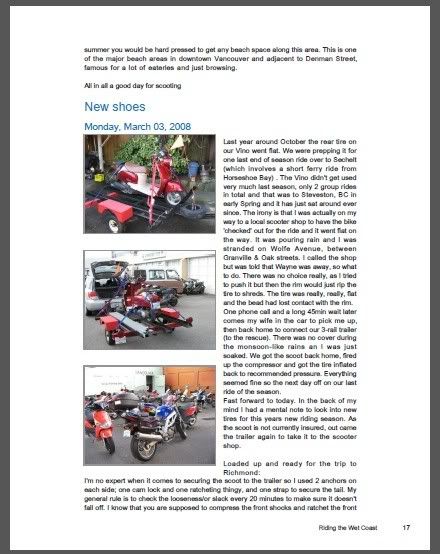
Sample Page from my PDF blog book
I am happy to have a copy of my work so all is not lost. And it will be nice to have a coffee table book printed out, eventually. The pages are numbered and there is an index and the page numbers are beside each blog subject
It would not be possible to generate a PDFblog book after the Webshots server shuts down as these services require the photo link to be active in order to obtain the image. That's why I was fretting so much about finding a solution right away.
Thank you all for your suggestions and help

White Rock, BC Cdn Thanksgiving Weekend
A couple of weeks ago we had a glorious sunny holiday weekend and we went to White Rock to enjoy the day. This photo is hosted on Photobucket. I tried to upload this same photo to Blogger but it would only display a quarter of this size even though I selected "Large" in the parameters so obviously I don't know how to do it. Perhaps you need to be a paid member to get larger display options. I know many of you just upload to blogger using the "insert image" icon but again I am software challenged. Perhaps I require a Picassa account, I don't know. I have always used external hosting with having to manually insert photos using HTML coding. I just don't know how all of you can upload using iPad and such. That's what takes me so long to work on a post. I have to upload images to a photo host after resizing them down from 16 MP down to say, 2000x1330. It just seems so simple for the rest of you while I struggle doing it the slow way

Just after sunset near Siwash Rock, Stanley Park
This was taken about a month ago an a warm late summer night.

Sunset at the same spot, mere minutes earlier
I am wondering how others can post photos at the size above using the blogger "Insert Image" link when my image can only display the size below, even after I select "Large"
It is so frustrating to view photos on blogs like this one where images fill the page, while I have to jump hoops to do the same thing using my manual time consuming procedure.

even this Horse is laughing at me . . .

Don't know if you tried Bob, but Blogger lets you export your blog...
ReplyDeleteFor photo storage I used Picasa. Only 1 gig free storage but I only ever upload lower res pictures. When I hit the 1 gig limit I may try another provider or buy more storage from Google.
Andrew:
DeleteThe first thing I did was to EXPORT my blog using the blogger interface which produces an XML file, but there are NO photos, there are just LINKS to where your photos are stored. And of course these LINKS will be deleted on November 1st, which means that the photos cannot be retried from any of these services any longer. The only thing you have is the printed text and the HTML link, which includes the image file name. So after the links are dead, you could not import your blog intact to another host. In my case having to relink 6,000 photos manually, after I find them
Ahh, good to know and I'm glad you've sorted a solution now!
DeleteBob
ReplyDeleteI don't believe that I am involved in webshots, but I have been deliberating recently on how to preserve my life history for posterity. I was going to print each blog out onto paper - watch the HP stock price rise.....
As ever, keep smiling in England, N
Nikos:
DeleteIt was my desire to have my mumblings be visible to others, not just to have a copy for myself. Also it was a convenient way for me to relive my past memories but what good are memories if they can't be shared.
If I never started this blog and I only wanted to write for myself then I would just have a Diary and photo album and I could pass it around to friends, one at a time. Also I would never have had the chance to meet so many people around the world, many of whom I have met in person . . . and many more I wish to meet in the near future
I also wanted my Blog to outlive my physical being. If I had a paid service, the payments would stop if I were not around to keep paying and my blog would disappear and everyone would forget about me
I am glad you figured out how to save your blog. I didn't even think about the Blog2print. I bought a book from them a couple of years ago from my daughter who chronicled her trip around the world through a blog. It turned out really well. I was quite happy with the quality of the book.
ReplyDeleteAs for pictures sizes, I resize almost all of my pictures before uploading. My personal blog is hosted by a paid ISP, but I still have this blog on Blogger. One of these days I'll take the time to move it. Eventually I'll hit the image storage limit with Picasa, which is where the Blogger images are stored.
Kathy:
DeleteI have never investigated these Blog Printing services before but I must say that the Blog2Print produces a very good PDF book, but BlogBooker.com also includes the comments which are nice.
I resize all my photos befoe uploading. They start as 16 MP from my NEX, or 18 MP from my Canon T2i, and I use a bulk resizer program to reduce to 2000x1330. All uploaded photos are further saved to my HD so I retain my Original, plus the reduce one too.
Hosted by a paid ISP gives you control BUT if something happened to you and payments to your ISP stopped, then your Blog would disappear. This is the same with paid image hosting. Without a continued payment your photos would also disappear.
I wanted my memory to continue even if something happened and I was not able to continue. This would not happen with paid services.
Bob-
ReplyDeleteI know you feel deep relief over preserving your precious photos and text. I am so glad you figured out a way to do this.
I was curious about this blog 2 book service as i am working on a memoir that I eventually hope to seek publication for and now I am thinking I would like to print out my own copy via this format.
Did you have a choice of covers, binding, etc. when designing your book?
Beautiful photos as well....
Deb:
Deletehaving a copy of my hard work is good, but I wanted my content to be available to others. The text will remain but the photos would no longer display. 99% of my photos were hosted on Webshots and I started to use Photobucket again last week so in the short term, I can continue. I am just worried that something like this may happen to Photobucket and my new stuff will be deleted again, a few years down the road.
The Blog2Print service appears to be very good, but there may be others which include the comments. I am very happy with my Electronic PDFblog book. It is well laid out with index and cover pages.
It was too expensive for me to have them print it but you have choices so go on their site and check it out. I may get it printed locally. You can also change their suggested cover photos but I was time challenged and my objective was to just have a copy. I can spruce it up later.
I wonder why your photos when uploaded directly don't give you the xtra large option. I have never used web hosted photo sights although Brad has a photo bucket account, I just can't be bothered to start one. I use the upload photo icon then pick a picture and size it to extra large. maybe it is a little different on an iMac in Safari.
ReplyDeleteGlad you were able to get it sorted and into a Blog Book that will be really cool for you to print out later. At least you have it archived. That is a good thing.
Trobairitz:
DeleteI do not have the option for Extra Large, my interface only shows: small, medium & large. I did some testing and I can change a couple of numbers in the HTML code to produce a larger image but I knew you had a simpler way to do this. It's just that on my system I don't have the Xtra Large option. Perhaps you have paid for additional storage and this is one of their benefits for paid members ?
I would love to just click the photo icon and insert photos, but I want them YOUR size, not just "large". I am getting tired of having to HTML code them in manually on a hosted site where I have to reduce and upload to. I must say that Photobucket is much easier to use and is saving me about half the time as opposed to Webshots
I think I would like to have my BlogBook printed as a coffee table book. I actually have 6 blog books covering different date ranges. If I had bought off the Blog2Print site, it would have cost nearly $800. I thought I could do better locally
glad you found an option bob! and at least the text on blogger will remain.
ReplyDeletei'm having one hell of a time with finding/uploading files/pics from iPhoto on my new/old macbook, ugh.
cute donkey ;)
xoxo
Ms M:
Deleteas per comments above, I am glad I have a record of my posts, but disappointed that the photos will not display, after all my hard work over the years. Yes, the text will remain but I have always tried to present my viewers with lots of images.
I know nothing about Apple, iMacs or iPhoto but I was forced to learn some basics when I bought my iPhone. If you can't find your photos just hold on . . . we will have 4 eyes searching soon
As far as using the Blogger interface to upload photos, if you use the HTML view to upload your pictures, you will only see the small, medium and large options. If you use the "Compose" view to do your blog entry and click on the photo icon, you will be presented with a different upload window. After you select your photo and Add it to the page, you will see multiple options for the display of your photo within your post. Here is the small, medium, large and x-large options are. These are just for the display but your photo itself will be stored at whatever resolution it was when you uploaded it. I had forgotten about the old HTML interface for authoring posts and only use it to "fix" the automatically generated HTML from apps like BlogPress and Blogsy. While both are convenient, they still generate weird HTML artifacts when you decide to change something.
ReplyDeleteTry the Compose view...
Richard:
Deleteagain, you are proof that you are worth MORE THAN your weight in GOLD or Platinum.
I don't think I have ever used Compose View, I always use HTML as I had to manually insert my photos. This is going to be much easier. I have to go home to try this out as I do not have the correct browsers on my work computer and I cannot update Flash without ADM privileges.
I was doing a lot of searching at lunch hour trying to figure out where the Xtra Large setting was, and everything I found was only; small, medium or large.
thank you again and I hope this works as I discovered a few more things about Google.Photos & Picasa about their unlimited image hosting
Bob, so glad you've found a solution (I think) to your immortality issues. Now you've got me thinking that I should save my story for the offspring of my offsprings offspring ...
ReplyDeleteSo you'll have to explain how to do it in 'blogging for dummy terms' when we meet again, bring diagrams, I'm a visual learner!
Karen:
DeleteSorry to be such a slow learner on the phone tonight. thank you for being so patient with me, and for my lack of comprehension for learning something so simple. As with all automated systems I get perturbed when I don't understand what the computer is doing. I like to do things manually where possible so when they work or don't work then I can blame myself when things go wrong. If the computer goes wrong or doesn't do what you think it is doing then files disappear and you don't know where they went.
I really appreciated the one on one tutoring. I will see if I can figure it out by myself, unless I have specific questions . . .